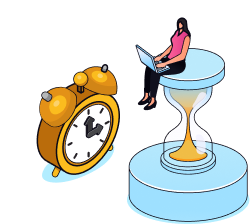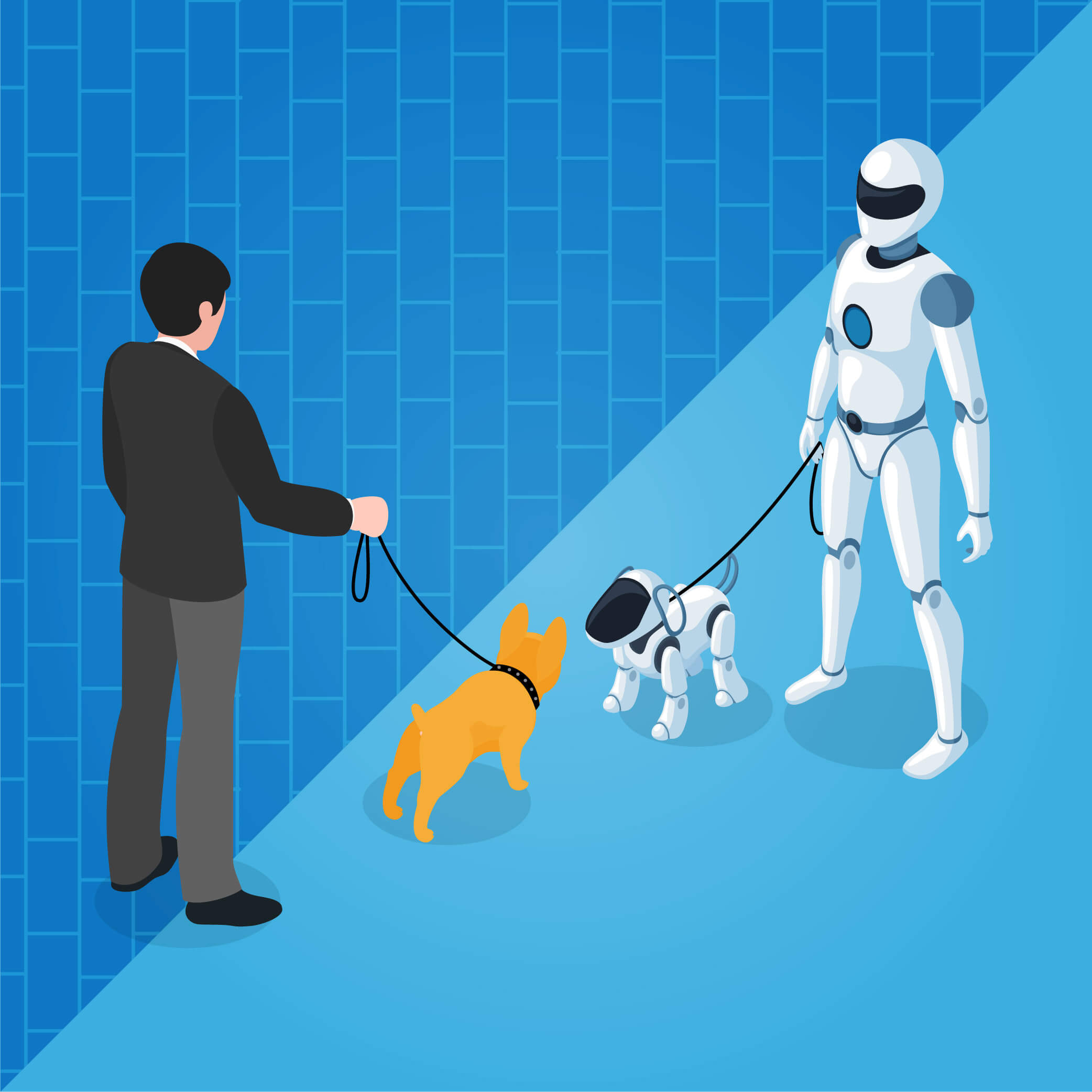Time Tracking Software: How to Choose the Right One for Your Business
When it comes to choosing time tracking software or services for your organization, there’s a number of questions that need answering. Thorough assessments need to be made of your current business operations, and factors such as cost, ease of use, and integration become focal points.
In truth, tracking, measuring, and accounting for an employee’s time spent on the clock is an essential part of business management, and regardless of your industry, product, or service, the decision as to which software is the right fit isn’t one to be made lightly. Manufacturing times for your product and the hours your services require play an integral role in your decision, so the right software is one that ultimately provides the best profit for the least amount of hours or cost. In this article, we’ll discuss what to look for when considering time tracking software, as well as provide our pick on where to start your search.
Step 1: Ask the Important Questions
Before you can truly begin to dive into the nitty gritty of time tracking software features, you need to ask yourself some very important questions related to your business. In other words, you need to ask yourself why you’re tracking time in the first place.
- Are you looking to track productivity across your employees?
- Is the software going to be used by your employees to manage their time off, vacation hours, PTO, and/or general self-management functions?
- Are you looking to determine the overall cost of labor associated with manufacturing your product(s)?
- Is the software going to be used to track billable hours or for invoicing clients regarding specific projects?
- How much integration with existing software are you looking for (payroll, project management, human resources, etc.)?
- Are you looking for software with a strict one-size-fits-all interface, or something with multiple customization options?
While these questions might seem redundant, the truth is that a systematic approach points you to the right software 100% of the time. As a small business, you may not need the loads of features sometimes found in larger suites. Likewise, as a larger business, the leaner approach of some software suites might not be suitable to handle the size of your workforce and/or workflow requirements. By documenting your needs upfront, you save time doing so on the backend, especially if you ever need to go back and re-assess your strategies moving forward.
Step 2. Examine the Perks
After you’ve mapped out what you’re looking for in time tracking software, the next step is to dive into the perks of the software to see how it’ll help your business achieve its goals. As a general rule, some of the more popular perks of time tracking software include:
Increased Productivity: It’s no secret that time tracking improves employee efficiency. Every hour on the clock is an hour calculated towards productivity, so any software that can streamline this process is a huge leg-up. Managers are given the ability to analyze the workdays of their employees, calculating everything from their lunch break, to the time they spent on different tasks within a given period. If employee productivity seems lower than it should be, these numbers paint an accurate picture for new tasks to be allocated to fill in those gaps.
Client Billing Transparency: Another key benefit to time tracking software is the reduction of stress and difficulty of client invoicing. Invoices are time-consuming process on their own, so using software to record and optimize billable hours has immediate, tangible benefits. To paint a picture, if you have two teams of employees working on a single client’s project, with one team deciding that they’ll split the workload 60/40, things might get confusing if major revisions need to be made at the last minute. Thanks to time tracking software, all billable hours are recorded accurately, transparently, and efficiently, regardless of last-minute hang-ups. Your client is given a clear picture of exactly what needed to be done, and the results speak for themselves. Furthermore, neither you nor your teams have to take up unnecessary time disputing invoices, or migrating their data to different tools, saving even more time and money in the process.
Employee Recognition: To go along with an improvement in employee efficiency, time tracking software also gives staffers and managers a better look at their top performing employees. Employee burnout is very real, and in the current climate, it’s never been more important for businesses to keep their employees actively engaged. As more businesses adapt to remote workforces, recognizing high performing employees is a key component to building company morale. No employee likes to feel that they’re doing double the work of their team members, so having a clear picture of all employees’ performance is especially beneficial.
Task Automation: No matter what, manually tracking time is a major headache, especially if your employees have multiple projects and hours that need to be accounted for. Because time tracking software automates this process from the get-go, you and your management staff will automatically gain more of your own time for much more valuable, strategy-oriented tasks.
Step 3. Dive into the Features
1. Time Tracking – All time tracking software will track employee time, but the question is how well they’ll do it. More automation is always better, but keep an eye out for software that lets you go back and make changes as necessary.
2. Online Interface– In today’s climate especially, nothing beats an online, cloud-based interface. There’s simply no scenario where this isn’t an advantage to your business.
3. Project Management Integration – As outlined in this article, depending on how your business functions, having project management tools built directly into your time tracking software provides transparent client billing and stress-free invoicing from the start.
4. Invoicing – Invoicing is time-consuming on its own, so time tracking software is already designed to make this as accurate as possible.
5. Payroll – Calculating payroll is another task that eats up precious hours, so make sure the time tracking software you choose includes payroll integration. Most people don’t like to work for free, so choose a software that lets you calculate their hours accurately, or at the very least, transfer that data seamlessly to a system that will.
6. Detailed Reporting - Detailed reports provide insight towards better business optimization. Quality time tracking software will provide these as a built-in feature, letting you analyze and export the data as you see fit.
7. User/Admin Tools – No software is complete without special admin tools or privileges, and this goes double for any software where you’re dealing with large amounts of employee data. Make sure your chosen time tracking software provides these in an easy-to-use, easy-to-understand fashion.
Step 4. Test Drive Some Demos!
No matter what time tracking software you choose, always remember that versatility is king. If your business can do without the bells and whistles of larger software packages, then find the fit that best provides the affordable, efficient functionality you’re looking for. Likewise, if you’ve never tried time tracking software before, and found yourself on this article to learn more about it, do yourself a favor and test drive some demos.
As for our pick on where to start, we recommend ArcTimeTracker Archarina, a cloud-based application that will allow your employees to enter and track the time they spend on various projects, all from one easy-to-use, online interface.
With additional admin access and permissions, along with the ability to review, edit, and approve submitted timecards, calculate PTO, and optimize efficiencies, you’ll enjoy a sophisticated suite of reporting tools, all at your fingertips. Take your timecards to the next level, and learn more about ArcTimeTracker with your free demo.
Leave a comment
Your email address will not be published. Required fields are marked *