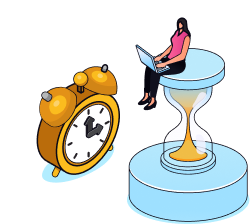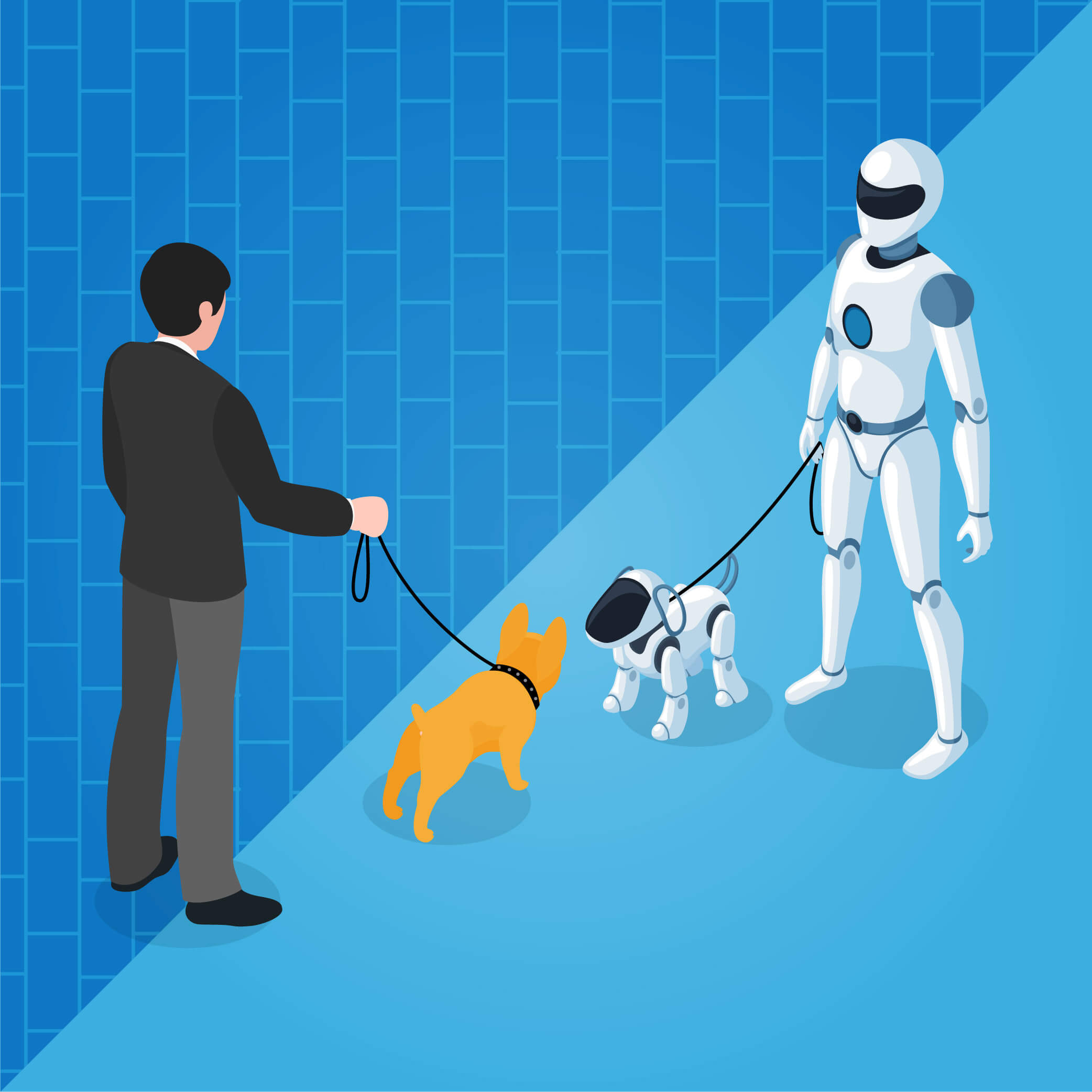Passwords Could Be Obsolete in the Future: Everything You Need to Know
If you have been using to easy-to-remember or redundant passwords across some or all of your accounts, here’s a revelation for you: you are not alone. Millions of internet users worldwide use passwords that are either easy to remember (therefore easy-to-guess), or non-unique, and/or redundant. While this practice could lead to a costly mistake, it isn’t necessarily something requiring radical change.
In fact, cybersecurity experts postulate that memorizing a unique, hard-to-guess password for every account of yours might be near impossible, especially when you have several accounts that you use sparsely, or even across a wide spectrum of web applications.
That’s why cybersecurity experts also recommend that you entrust someone else to remember your passwords – the computer, or more specifically, an application that can be run on your computer: a password manager. To put it simply, a password manager securely stores all of your passwords and automatically fills them in based on the website you are logging into. The passwords that you store here may be created by you or auto-generated by the password manager, which you may choose to use at that time.
Several studies have found that more than 98% of internet users tend to forget unique passwords and therefore look to use passwords that are easier to remember, aka easier to guess. The most common password of all time has either been “12345” or “password.” In other words, easily susceptible to security breaches.
The average internet user creates only 10-15 unique passwords in their entire lifetime
The rabbit hole goes deeper: studies conducted by major antivirus and security software organizations suggest that internet users tend to use only 2-3 of these passwords at any given time across all the accounts that they use, or consider important.
Therefore, it is easily postulated that even if they do create unique passwords for all their accounts, they would still want to use the same or related password for everything that they see as important for them, as they cannot risk forgetting the passwords.
How do you solve your password woes? A password manager.
The market today is saturated with security organizations that offer variegated solutions for password management. However, you can’t just choose any odd password manager and be on your way. You need something reliable, something secure, and most importantly, something stable. Enter ArcVault. After all, this software holds the keys to all your private information.
Now you could choose to have a dedicated solution, or you could choose to rely on browser-based password management solutions. Top browsers like Safari, Chrome, and Firefox have all beefed up their password management integrations to support users with their passwords. But a browser-based solution might not be what you are looking for at enterprise level.
Enterprise level password managers are extremely effective in helping you navigate the internet sans any security risks. Nevertheless, in the distant future, we may no longer have a need for passwords at all. For now though, we’d be prudent to arm ourselves against such cybersecurity threats.
So, how does a password manager work?
Password managers do exactly what their name suggests: they manage your passwords across various websites. But they don’t stop at that. They automatically generate unique and complex passwords that you can choose to use as the password for any given site. These passwords are not only unique, but also compliant to the security standards and password requirements of that particular site. Once the password has been OK’d by you, the password manager securely stores and deploys the password where applicable.
This helps you on so many levels – as an individual, you don’t have to worry about remembering any passwords. You likewise don’t need to worry about creating new ones. Furthermore, you don’t have to worry about adhering to those pesky password standards for each individual site and form. Yes, those standards that ask you to “add 1 alphabet, 1 lowercase and 1 uppercase letter, 1 special character, etc.” It’s always tedious, and it’s not surprising to see your password end up looking something like “lad*kgpiH$uioia=dfik72.” Good luck remembering that.
As an enterprise-level company, the biggest takeaway for you is probably the wall it puts up for you against phishing attacks. Employees, or any stakeholder for that matter, will not fall for phishing attacks from fraudulent websites or independent hack traps. Password managers are smart enough to know which sites are legitimate and which are fraudulent.
Advance password management solutions also provide you with data on such attacks, meaning that if any of your domestic sites are facing a data breach, you’ll be notified. They can also inform as to whether or not your password is absolutely unique vs. part of a stockpile of already discovered, common passwords (almost 550 million and counting).
De-risking a risky business
For decades, internet users have been memorizing passwords, so it could feel a little odd to let something else handle those passwords for you. However, think of it as a kind of “smart key” that allows you access to all the doors you are authorized to enter; a key that protects your passwords and also protects itself from being stolen.
Of course, there is a chance that hackers may look to attack the password manager itself. And, given all your eggs (aka keys / passcodes) are in one basket, this may scare you a little. Fear not however, for as long as you have your master password to access the password manager safe, you should be good to go.
But even there, today’s most advanced password managers allow access based on multifactor authentication and/or biometric authentication. This means that even if you are tempted to write down this password somewhere, you may not have the need to.
This is especially help in that even if you don’t remember the password to your bank account, you wouldn’t have to reset the password. Your password manager would take care of it.
So, what d’ya say? Ready to go password-less?
Leave a comment
Your email address will not be published. Required fields are marked *