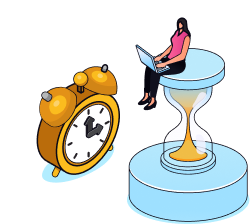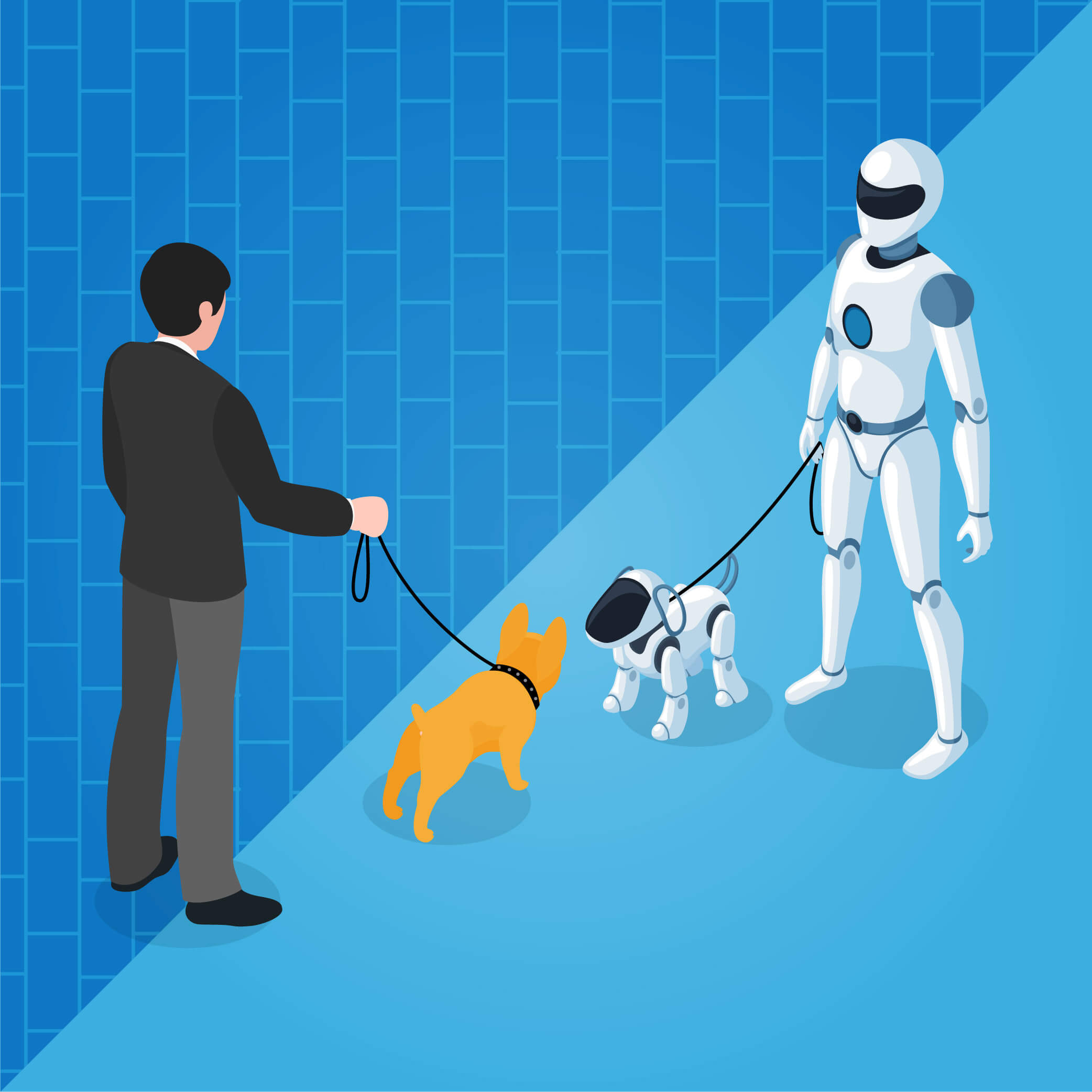Your Guide To Using a Nonprofit Timesheet Template Efficiently
Does managing your nonprofit organization feel a little too much like herding cats?
There’s a ton going on at any given moment, spread across administration, staff, volunteers, board members, and more.
Understanding exactly who’s working on what is a challenge. So is predicting how much time (and how many people) various projects are going to take.
Implementing a better timesheet solution is a vital step toward reining in the chaos and gaining an understanding of your resources and resource capacity. And the first step to doing that? Getting set up with a nonprofit timesheet template.
What Is a Nonprofit Timesheet Template?
A timesheet template is a prebuilt worksheet or document that organizations use to track the amount of time worked. For nonprofit organizations, a timesheet template can be used both to track the hours worked by paid staff and the number of hours your volunteers contribute.
Using a timesheet template to track employee hours provides transparency and documentation that may be needed for fundraising, grant approvals, or special tax status. You also gain insights into actual project costs and other details that can help with project planning, budgeting, and project management.
A typical timesheet template will include at least these elements:
- Date
- Hours worked
- Times in and out
- Tasks performed
- Space for signatures for approval
Advantages of Using a Template for Timesheets
Using a template for your organization’s timesheet increases consistency in your data and helps set clear expectations for those who use the template.
Check out these additional advantages of switching to a template for your timekeeping.
Better Accuracy
Using a timesheet or time-tracking software (and requiring people to fill it out as they work) greatly increases the accuracy of your timekeeping.
Why? Because some people aren’t good at estimating their time, either before or after they do the work.
One rigorous study found that more than 7 in 10 college students estimated they would finish a task more quickly than they actually did. So there’s optimism on the front end, but what about after the fact? Several natural biases (including self-serving bias, memory bias, and focalism) can do the opposite on the back end, leading us to believe we spent longer on something than we actually did.
So if you have people waiting until the end of the week to “posthumously” catalog the time they spent, you’re likely to get overinflated values. Keeping people to the template (and making sure they fill it out daily) helps to mitigate some of these biases.
Templates also help reduce mechanical time-tracking errors (like transposing a digit or missing a shift when entering data) thanks to their standardized format. Some templates even allow for automated calculations, preventing manual errors in totaling hours and calculating overtime.
Improved Efficiency
Using a template streamlines the time-tracking process, saving time for both employees and administrators. When implemented properly, a time-tracking template simplifies data entry and retrieval so that data only gets entered once.
Your finance team will benefit as well: With timekeeping data systematized, it’s easier to generate reports and process payroll.
Better Compliance
Your nonprofit organization must follow labor laws with its paid employees, which in most cases means that tracking time is required, not optional. Using a template for this tracking ensures better compliance with regulations and labor laws.
Plus, as a nonprofit, you may be subject to specific grant requirements that include documentation of how time is spent.
You’ll also be glad to have this documentation during any audits or financial reviews with the board!
How Nonprofit Organizations Can Use Timesheet Templates To Track Time
Timesheet templates aren’t especially complicated, but building and implementing a template for your timekeeping does take planning and a careful rollout.
Here’s how to get the most out of templatized time tracking:
- Set up Your Template
- Organization name
- Employee or volunteer name
- Role
- Times IN and OUT
- Contact information for HR/payroll
- Train Staff How To Record Time Worked
- Do they need to log specific tasks?
- What about breaks or meals?
- Do times need to be tied to specific project names or numbers?
- What do they do with the timesheet at the end of the week?
- Review and Approve Timesheets
- Integrate With Other Payroll Systems
- Monitoring and Reporting
First up is setting up the basics. There are hundreds of timesheet templates out there, including many in Microsoft Excel or Google Sheets format. But exactly zero of them will work for you without some level of adjustment. You’ll want to start by making sure the basics are all there, including these:
If you’re using your timesheets to track specific project time, you’ll also want to include space for naming the relevant project and project details.
Of course, these data points are intended only as a guide. Your organization’s unique needs will dictate what else should be included as you further customize your template.
Make sure your staff knows exactly what your expectations are for time tracking.
Logging hours daily should be a given, but make sure your teams know how detailed you want this information to be. For example:
As you train your staff or volunteers, emphasize the importance of consistency and accuracy in logging hours.
This is also a good place to introduce ideas about workload planning and reallocation of resources. If you have specific targets for how long various tasks should take, variances on timesheets can be useful. Either your workload planning basis was incorrect, a team member needs more coaching or training, or some resource reallocation may be needed to better utilize your program allocation.
When staff members complete their timesheets, they will submit them to their direct manager for review and approval. If you’re using time-tracking software this will probably look like clicking a “submit for review” button or something similar. If you’re using spreadsheet templates, your team members will need to deliver those to their managers.
As far as your managers go, make sure they regularly review timesheets for accuracy and completeness before signing off on them.
Whatever method you’re using for tracking time, you’ll want to integrate that template or tool into your payroll system. The goal here is that tracked time directly translates into hours worked in the payroll system, allowing for seamless processing and accurate pay.
Centralizing these functions can add synergy as well: choosing a single system that handles both time tracking and payroll eliminates the need for extra manual work or finicky software integrations.
Use the data you collect over time to evaluate how well projects are proceeding and how effective your employees and volunteers are with their time. Look for a timekeeping solution that allows you to easily run data-rich reports using timesheet data so you can better analyze your organization’s time management and make informed real-time decisions.
Best Practices for Using Timesheet Templates
Following best practices as you implement a timesheet template for your nonprofit organization will create many advantages for you. Not only will you streamline time tracking, but you’ll also foster greater accountability with your team — you’ll also enjoy greater productivity, because of both that accountability and the data-driven improvements you’re able to make.
Regular Audits and Reviews
Conduct regular audits and reviews of timesheet entries to ensure accuracy and compliance. There’s a human element here, which means there’s always the possibility of inaccuracies.
Consider implementing a periodic review process where managers or designated staff check timesheets for inconsistencies or errors. The easiest way to do this is to assign the responsibility to the manager who oversaw the work being done (where this is possible, at least).
Monitoring and Feedback
In addition to those audits and reviews, make sure your managers monitor how consistently employees keep up with their timesheet entries — and provide feedback where changes are needed.
Monitoring and feedback are key to keeping accurate track of time and resources. Since managers and other leaders are typically the closest to those doing the work, these leaders are best positioned to provide clear feedback when they notice apparent issues with direct reports’ timesheets.
Reporting Features
Take full advantage of any reporting features present in your timesheet software.
To be clear, this best practice assumes you’re using some kind of online timesheet service or timekeeping application, not just an Excel spreadsheet template. If you’re not yet using software for this purpose, prioritize the solutions with robust reporting features when you do make the switch.
When you use a timesheet template built into high-quality timesheet software, you’ll gain access to a wide range of reports and data points. For example, you’ll likely be able to run reports like these:
- Overtime (frequency and amount)
- Employees who failed to submit timesheets
- Total hours logged by project
- Average hours logged for specific tasks
Analyzing data on that last report could help you determine how long similar tasks ought to take for future projects — key for budgeting those projects properly. It can also reveal outliers, such as an employee who’s logging double (or half!) the time of everyone else for a given task and might be creating quality or efficiency concerns.
Across a wide range of areas including time management, productivity, and resource or program allocation, the reporting features in your timekeeping software can supercharge your ability to make informed, data-driven decisions.
How a Timesheet Template Can Help Your Nonprofit
Let’s dig deeper into specific ways a timesheet template can improve day-to-day operations, long-term insights, and more for your organization.
- Invoicing and billable hours: Standardized recordkeeping in a weekly timesheet template can be linked directly to invoices and billables, providing transparency and saving time.
- Centralized information: Employee timesheets contain all time entries, absences, and employee work hours for a pay period, giving you a centralized source for accessing time information for every day of the week.
- Ease of use: A standardized template clearly communicates expectations in a format that is easy for employees and volunteers to understand and use.
- Aids in compliance: Most nonprofit organizations need to track hours worked (and money spent) to remain compliant with grant requirements, regulations, and tax provisions. A timesheet template helps you stay compliant.
- Customizable: Effective timesheet templates can be customized to fit the way your organization operates. Add or remove as much level of detail as you want and truly make it your own.
- Better project planning and project management: For nonprofits that aren’t using a fully developed project management software suite, timekeeping templates and software can be a great first step to understanding how many hours and people tasks — and by extension entire projects — will take.
- Enhanced transparency: Donors may want to see where their money is going. Better time tracking can provide another boost in transparency, which could translate into larger donations.
- Cross compatibility: Working in a spreadsheet template means your data is generally more easy to export into a broader timekeeping, payroll, or HR software suite later on.
- Improved decision-making: Better decisions start with clearer data and insights. Using a timesheet template or timesheet software unlocks those insights and enhances your decision-making.
Empower Your Nonprofit’s Time Management With Archarina
Tracking time at your nonprofit may feel like a hassle, but getting it right is key to so much: compliance, project planning, budgeting, and allocating resources all hinge on understanding who’s working on what and for how long.
ArcTime, Archarina’s high-performing timesheet software, is specifically designed to address the unique challenges faced by nonprofits. Its user-friendly interface works seamlessly on any device, and deep customization options help you fine-tune the experience to fit the contours of your organization.
Plus, with features like automated calculations, you’ll save your payroll team tons of time-consuming manual work — and everyone can breathe a sigh of relief thanks to built-in compliance tracking.
See how ArcTime and the rest of the Archarina suite of tools can help your nonprofit thrive: Request your demo.
Leave a comment
Your email address will not be published. Required fields are marked *