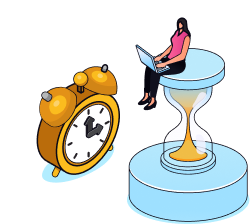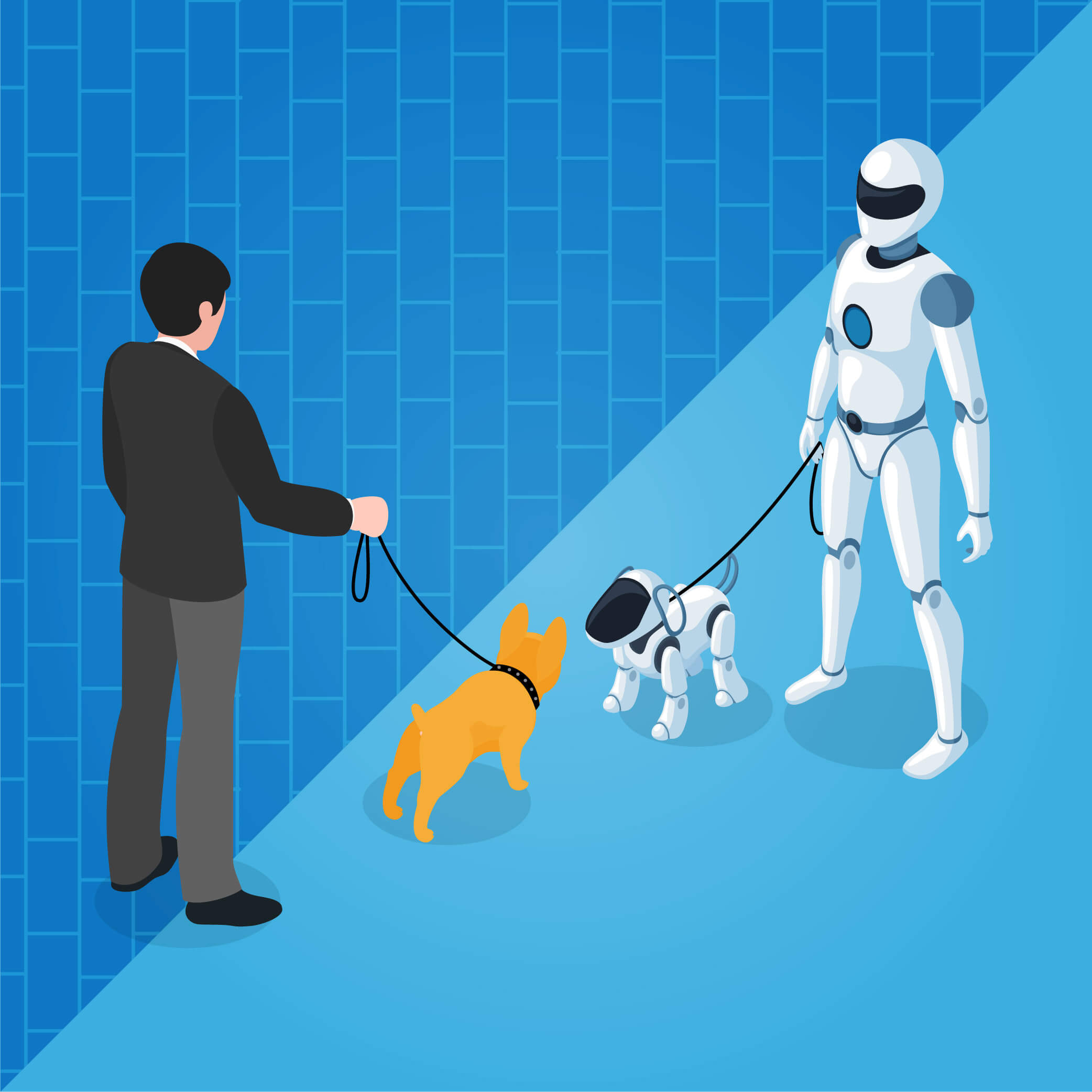8 Best Payroll Services for Nonprofits
It's payday, and you're knee-deep in spreadsheets, trying to make everything add up. Sound familiar? Making sure everyone's paid accurately and on time, handling benefits administration, and staying tax compliant can be complex — especially for a nonprofit organization.
But what if you could hire a trusted third party to streamline the payroll process, making things a whole lot easier and more reliable? That’s where payroll service providers swoop in and save the day.
Stick around: Below, we’ll cover the top features to look for in your software and break down eight of the best payroll services for nonprofits, including their features, benefits, and pricing.
What Can Payroll Service Providers Do for Nonprofits?
Payroll software integrates with other business systems to make sure employees receive their salaries and benefits on time. A reliable and flexible payroll system also manages all kinds of workers (hourly and salaried, contractors, or volunteers) no matter where they’re located.
Some payroll services also come with time-tracking features to automatically calculate employee hours, whether your team clocks in online, through a mobile app, or a physical punch-clock system. These hours are used during billing to make sure everyone is paid accurately for their time.
A payroll service also handles payroll taxes and submits reports to government agencies, like the IRS in the U.S. and HMRC in the U.K. (Note that in the U.S., your nonprofit status doesn't exempt you from withholding income tax, Medicare, and Social Security taxes from your employees' paychecks.)
So, why does all this matter? When it comes to payroll, a single slip can create a mess — think unhappy employees, fines, and even legal trouble. For instance, if your organization underpaid taxes, you could end up with fines and a tainted reputation.
Top Features To Look for in Nonprofit Payroll Service Providers
Now that you’ve learned the importance of outsourcing payroll, let’s look at the top features to help you find the right provider.
Cost-Effectiveness
Nonprofits often operate on tight budgets, so you need a payroll service that doesn't eat up a huge chunk of your budget. Finding a service that offers affordable pricing without compromising on key features means you can allocate more resources to your organization's mission.
User-Friendliness
A user-friendly service won’t make users want to bypass and go back to the "old way" of doing things. Its interface should be easy to navigate, allowing users to complete tasks quickly and with less frustration. Spending money on software your employees have trouble using — even if you claim to have saved a few bucks — could be a waste of time.
Compliance Management
Think of your payroll service provider as a trusted associate who helps you navigate complex tax laws. A solid payroll system should have an automated tax filing feature that calculates, withholds, and submits your taxes on time.
Some platforms also have a compliance alerts feature — this is your personal watchdog. It keeps you in the loop regarding any changes in tax regulations.
These two features will help you avoid costly fines and penalties. And truth be told — every dime saved is another dime that could go directly into your programs.
Integration Capabilities
A reliable payroll system integrates seamlessly with other systems — like your accounting software, volunteer management tools, and donor management software. This keeps everything synced and prevents you from hopping in and out of multiple applications to transfer information.
For instance, if your payroll software calculates employees' wages, it can automatically send the data to your accounting software. Better yet, you won't have to double-check or retype the information!
8 of the Best Payroll Services for Nonprofits To Check Out
We've rounded up eight of the best companies that cater to the needs of nonprofits and small businesses — but they can still handle the big leagues as your nonprofit grows.
- ArcTime
- Smart, targeted notifications: Your team gets custom reminders for log-ins and breaks while managers receive pending approvals.
- Timesheets: ArcTime's timesheets allow employees to record their time and get approval from the manager. You can edit your team's time entries and add comments for effective communication.
- Simplified payroll: You can seamlessly sync ArcTime with a payroll system without worrying about payroll leakages.
- Project dashboard: ArcTime's dashboard displays hours spent on each project and how resources are being used. You can identify any bottlenecks and quickly reallocate resources to stay on track and get work done.
- Has a user-friendly online interface.
- Time-tracking integration for payroll processing.
- Has a timesheet software that gives nonprofits a big picture of their projects and progress.
- Effortless sync with a payroll system for accurate billing.
- ArcTime lacks payroll processing; hence, you must integrate it with a payroll system. With ArcTime, you'll only extract work time data and use it to process payroll.
- OnPay
- Automated federal and state taxes — including handling of federal unemployment taxes FUTA exemptions and FICA taxes for 501(c)(3) organizations.
- PTO, or paid time off tracking and management.
- Employee self-service.
- Has a full-service payroll that makes it easy to pay employees, contractors, volunteers, and board members.
- Automated tax filing that complies with county and local jurisdiction tax rules to enable your nonprofit to remain tax-compliant.
- Integrates with accounting software like Xero and Quickbooks, as well as time tracking and bookkeeping systems.
- Handles multiple pay rates and overtime.
- Lacks built-in time tracking tools but can sync with other software.
- Has limited integration options (mostly syncs with accounting, scheduling solutions, and employee attendance).
- ADP
- Pay calculation that computes employee pay with state and federal deductions.
- Administration of employee benefits, including health insurance plans, 401k plans, and other benefits.
- A report generator feature that allows users to customize payroll reports and streamline their accounting processes.
- Ability to deposit employees' pay in their bank accounts (direct deposit).
- Intuitive layout and quick-to-access features that give users a positive experience.
- Able to contact a live person by call in case of any challenges with the CRM.
- Payroll calculation of sick leave, vacations, etc.
- ADP's features may be too complex for smaller organizations.
- Typically more expensive than other alternatives.
- Essential Payroll: Offers basic payroll services.
- Enhance Payroll: Essential package features plus ZipRecruiter, state unemployment insurance, and background checks.
- Complete version: Adds basic HR services to the services above.
- HR PRO version: Offers all of the above, expands the HR services, and adds extra customer support and perks.
- Gusto
- Integrations with payroll compliance software like Checkr and Carta.
- Time and attendance information automatically integrates with payroll.
- Employee benefits management, such as life, medical, vision, and dental insurance.
- Talent management tools like learning modules and performance reviews.
- All-in-one software that makes nonprofit payroll more efficient. Gusto also makes it easy to set your FUTA exemption.
- Integrates with grant management software like Aplos and MonkeyPod.
- Employees can donate directly from their paychecks using the Gusto Giving feature. Gusto then reports these contributions in Box 14 of the IRS Form W-2 — the only payroll service we reviewed that has this capability.
- Offers added support with hiring, payroll, and filing with the state. Gusto's support team is always ready to answer your questions.
- Time tracking, PTO management, multistate payroll, and next-day direct deposits are available only for the top tiers.
- Health insurance isn't available in all states.
- Simple: Offers basic payroll software features and integrations with software for time tracking, accounting, and expense management. It costs $40 per month plus $6/person.
- Plus package: Costs $60/month and $9/person. This tier has a comprehensive payroll and adds HR tools.
- Premium package: Has the Plus package features and additional features that are better suited for large organizations. It costs $135/month and $16.50/month/person.
- Paychex
- Automated tax filing and submission.
- Tracks monetary donations, in-kind donations, and volunteer hours.
- Employee benefits management (dental, health, and vision insurance options).
- HR analytics and reporting.
- Paychex has reporting capabilities to help you visualize your data and make more impactful decisions for your nonprofit.
- Offers you HR and payroll services all in one place.
- Paychex is a scalable platform — it can grow with your organization, adapting to your needs as you expand.
- Doesn't offer pricing details on the website — you must request a quote for the package that suits your nonprofit's needs.
- Its extensive range of features can be overwhelming for some users.
- Justworks
- A seamless payroll system that integrates features like time tracking, paid time off or PTO management, and access to benefits.
- Simple, automated, and online hiring and onboarding.
- Integrations with third-party solutions like accounting and bookkeeping software.
- The support team is available 24/7 via email, phone, chat, SMS, or Slack.
- Time tracking integration for payroll processing.
- Compliance support, including W-2 and 1099 filings.
- Can integrate with QuickBooks, Zero, and Google G-Suite.
- Customer service complaints are common, including issues about external integrations and customer service reps not being knowledgeable enough about particular tools.
- Larger organizations with more complex payment structures — such as varying commissions and bonuses per pay period — might find it less suitable due to the increased complexity of managing such variables.
- Payroll: Base fee of $50/month and $8/person/month.
- PEO Basic: Offers additional features for $59 per person.
- PEO Plus: $109/person/month.
- Rippling
- HR tools, such as payroll processing, handling tax matters, tax reporting, customer support options, and communication tools.
- Handles global and local payroll allowing nonprofits to process payments for employees in any part of the world.
- Efficiency in managing payroll processing tasks, such as automated tax filing , new hire onboarding, and end-of-year reporting.
- Offers EOR (employer of record) services so you can hire and pay your global workers for your nonprofit.
- Rippling’s interface is easy to navigate simplifying tasks like handling time off requests.
- The user interface lacks tooltips and in-context help which could ease
- HR advisory services are billed separately.
- Difficulties in contacting live customer support when needed.
- QuickBooks Payroll
- Automated payroll processing.
- Ability to customize the software to fit your nonprofit’s needs.
- Generate reports on and analyze performance, funds allocation and usage, and other success metrics.
- Integrates well with other payroll software like Paychex, Paylocity, ADP, and others.
- Streamlines your nonprofit's financial management by keeping everything in one place. It connects with Intuit products, so you don't have to create separate accounts and import data into the platform.
- Lacks integrations with nonprofit management software.
- Quickbooks payroll also lacks a pay card option, which could be a drawback if you're looking for flexible ways to pay your employees.
- Payroll Core: $50/month plus $6/employee/month
- Payroll Premium: $85/month plus $9/employee/month
- Payroll Elite: $130/month plus $11/employee/month
- Contractor payments package: $15 monthly for 20 workers plus $2 for each additional contractor
Archarina’s ArcTime is a time-tracking tool that automatically records and tracks the time employees spend on various projects, giving you insights into which tasks take up the most of your team’s time.
ArcTime is ideal for nonprofits that need reliable time-tracking but already have a payroll system in place. It's perfect if you're looking for a tool to record employee and volunteer hours accurately and then easily export that data for payroll processing elsewhere.
Key features:
Pros
Cons
Pricing
Request a demo to see how ArcTime can help simplify your payroll and get customized pricing.
OnPay is a popular payroll software best suited for nonprofits and 501(c)(3) organizations. The service saves you time by handling tax filing and processing payroll, and it offers select HR solutions.
Key features:
Pros
Cons
Pricing
The OnPay pricing plan is $40 a month plus $6 per month per person.
ADP is a platform that offers payroll and HR solutions to help nonprofits advance their missions. The system tracks data about grants and fundraising, files taxes, generates reports, and tracks volunteer and employee hours.
ADP is suitable for larger businesses and organizations. If you're running a small nonprofit, you're just looking for something simple — ADP might not be the best option for you.
Key features:
Pros
Cons
Pricing
You have to sign up for exact quotes, however, ADP offers the following packages:
Gusto has a variety of tools that can benefit nonprofits — a full-service payroll, talent management, time tracking, and employee benefits. The platform also has expense-tracking tools and an automated reporting system.
The platform is a good option for an organization without an HR director — Gusto will do the heavy lifting for you when it comes to human resources.
Key features:
Pros
Cons
Pricing
Gusto has a three-tier pricing plan:
Paychex supports nonprofits of all sizes by filing their taxes, managing donations, and tracking expenses. It also keeps accurate books so you can tell donors how you're spending money.
Key features:
Pros
Cons
Pricing
There's no specific pricing information on Paychex, but the software has three plans: Select, Pro, and Enterprise. You’ll need to enter your nonprofit’s details to get a quote.
Justworks Payroll is designed for nonprofits of all sizes. It integrates payroll services and HR tools to help organizations manage payroll and HR administrative tasks.
Key features:
Pros
Cons
Pricing
Justworks has three packages:
Rippling offers you HR, payroll, and IT solutions to streamline the complete employee life cycle — from hiring to benefits administration. The CRM automates HR tasks, helps nonprofits comply with payroll taxes, and provides payroll support.
Rippling is best for nonprofits that need a flexible and comprehensive payroll solution. It’s even better for nonprofits operating on a global scale or with a diverse workforce. Why? Rippling can handle complex payroll scenarios, including multiple currencies and compliance with various international labor laws.
Key features:
Pros
Cons
Pricing
Rippling creates a custom plan for your nonprofit's needs, but monthly fees start at $8/employee/module. Note that you’ll pay a base fee before getting any modules — the fee varies with the tools you're purchasing.
QuickBooks Payroll is an Intuit product designed to integrate seamlessly with QuickBooks accounting software. It helps nonprofits handle payroll tasks — including calculating employee wages, withholding taxes, managing direct deposits, and filing payroll taxes.
If you’re already using QuickBooks accounting software, QuickBooks payroll may be the best choice for your nonprofit. You’ll enjoy a streamlined, all-in-one solution for managing your finances and payroll.
Key features:
Pros
Cons
Pricing
Optimize Your Nonprofit's Payroll Processes With Archarina's ArcTime
Choosing the right payroll service is essential for nonprofits to stay efficient and focused on their mission. The best service simplifies processes, ensures compliance, and frees up time that your nonprofit could use to make a difference.
Archarina's time tracking tools make it easy to extract work time data and integrate with payroll systems that will ease the workload of any nonprofit. With the ability to review and approve time off requests and calculate PTO, you’ll enhance the efficiency of your payroll processes, ensuring accurate and timely compensation management.
Do you want an easy-to-use, reliable time-tracking tool to help you integrate with payroll solutions and save your nonprofit's resources? See how Archarina’s ArcTime tool works with a free demo!.
Leave a comment
Your email address will not be published. Required fields are marked *