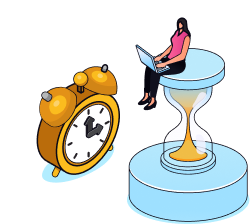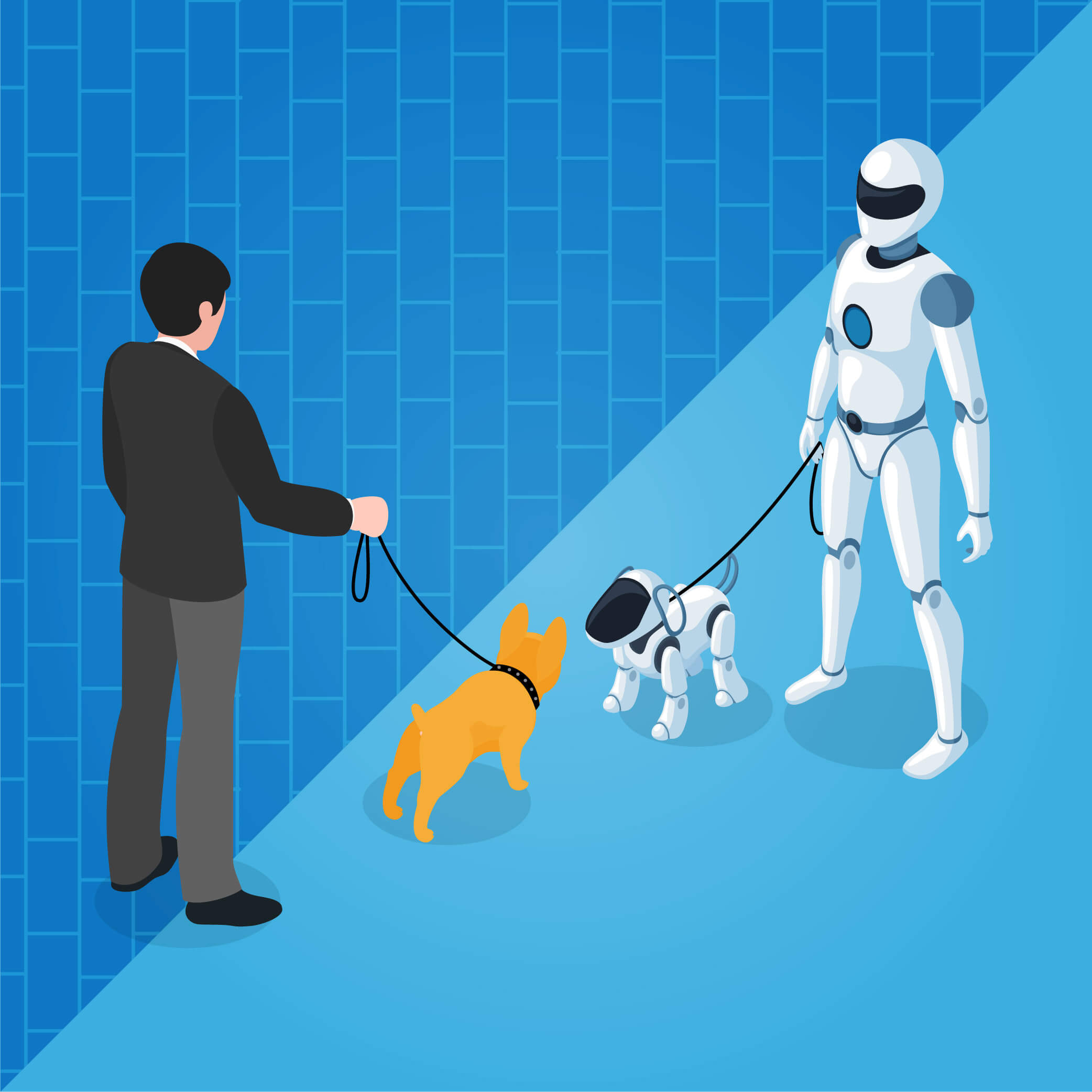How to Set Up Payroll for Nonprofits
It's payday — you're hastily trying to get payroll out the door. The fear of frustrated employees and penalties looms large. You can't help but wonder — was it the outdated software, complicated tax calculations, or the complexity of managing payroll for a growing team?
Payroll management can be daunting, especially when navigating legal and regulatory requirements specific to nonprofits. However, with the right knowledge, nonprofits can streamline their payroll and comply with labor laws, all within a tight budget.
In this blog, we'll discuss payroll processing challenges unique to nonprofits — think about having a diverse workforce with unique tax requirements. We'll also guide you through the process of setting up a reliable payroll to avoid run-ins with the IRS.
What are the challenges of payroll for nonprofits?
Nonprofit organizations face unique hurdles when it comes to payroll processing, demanding careful attention to continue operating effectively. Let's look at the challenges they face and strategies to navigate them.
Legal and regulatory compliance
Nonprofits are tax-exempt, but that doesn't mean they're not obligated to pay payroll taxes.
Section 501(c)(3) status of the IRS defines a nonprofit organization as one whose work is tied to the public good. According to the IRS, such an organization operates "exclusively for religious, charitable, scientific, testing for public safety, literary, educational or other specified purposes."
The nonprofit status exempts you from the federal income tax and federal unemployment taxes (FUTA). However, some things could make your nonprofit lose its tax-exempt status. These include:
Bringing too much income from activities unrelated to your nonprofit.
Running the organization for personal benefits.
Failure to report every year. Exempt organizations with more than $500,000 in revenue must file Form 990 annually.
Engaging in too much lobbying — you shouldn't consume more than 10-20% of the organization's resources.
Grant funding restrictions also pose some problems — issues surrounding whether to use grants to pay employees and how to go around it. Sometimes, donors earmark their donations and want to know exactly where their contribution is going.
Can you use restricted grants to pay employees? Yes. But, you must keep a meticulous record of employee hours and activities. With the right time-tracking tool for nonprofits, tracking billable hours is easier.
Financial constraints
Many nonprofits struggle to maintain cash flow to cover their expenses. This could be due to a lack of robust financial management systems, which makes them struggle to track expenses or allocate resources efficiently.
Besides, nonprofits depend on unpredictable financial streams like donations. In this environment, miscalculation of overtime wages or a failure to track employees' break time are costly errors that may result in legal action from employees or the government.
If you're using manual timekeeping records, avoiding financial problems and a potential lawsuit can be challenging. You may want to integrate a state-of-the-art time-tracking solution in your payroll to make invoicing and payment less of a hassle.
Diverse payment structures
Most nonprofits have diverse payment structures since their workers are a mix of full-time employees, part-time staff, volunteers, and contractors. This presents unique challenges because each group is subject to different tax requirements, labor laws, or compensation requirements.
For instance, the Fair Labor Standards Act (FLSA) requires that every full-time employee is paid one and a half times their regular pay for overtime (hours over 40 in a workweek). Conversely, a contractor may work any number of hours for the same pay rate.
Consider using a reliable system — that can handle multiple pay rates when setting up payroll for your organization.
Factors to consider when setting up nonprofit payroll
When setting up a nonprofit payroll, consider:
What your nonprofit needs
Figuring out what your nonprofit needs is the first step to getting payroll right. Here are some things to think about:
How many employees do you have?
Do you have full-time staff, part-time employees, contractors, or volunteers?
Where are your funds coming from — grants, loans, donations, etc.?
After you've figured that out, use these questions to evaluate what payroll to set up:
Does your payroll include pay rates, bonuses, or commissions?
Are you dealing with multiple funding sources — does that impact your reporting requirements?
What's your current process — manual, partially automated, or fully outsourced?
What's your budget for payroll management?
Do you need integration with other systems like accounting software, HR management systems, or time-tracking tools?
Types of payroll tools
Payment tools cater to different organizational needs. They can be categorized into traditional solutions, outsourced tools, and payroll software.
Traditional or manual tools: Involves manually calculating employee wages, withholding taxes, and issuing payslips. Organizations that use this method perceive it as cost-saving, but it lacks scalability. As your nonprofit grows, you need a lot of time and effort for manual calculations.
Outsourced solutions: Involves hiring third-party payroll specialists to handle all payroll activities. This option minimizes the administrative burden on employees.
Payroll software: Platforms that offer scalability, automation, and efficiency for nonprofits of all sizes. They integrate with other HR processes like tracking employee and volunteer hours to enhance workforce management.
A structured process
Having a clear and well-documented process minimizes errors and disorganization. When everyone follows the same steps — think recording overtime or updating payment details — the likelihood of making mistakes lowers. It also becomes easier for new hires to understand their responsibilities.
Here are some tips to help you set up a structured payroll process:
Create a guide that details each step of the payroll process, from entering employed data to record keeping.
Use templates and checklists for routine payroll activities, like recording billable hours, to ensure each step is completed correctly.
Develop Standard Operating Procedures (SOPs) to address payroll processing issues such as payroll miscalculations or tax-form submission delays.
Assign deadlines for each payroll processing step — when timesheets are submitted or when payroll data should be reviewed — to ensure timely payments.
Define who is responsible for every aspect of the process — who verifies data or ensures compliance with tax regulations.
6 steps to set up payroll for a nonprofit organization
Setting up payroll for your nonprofit doesn't have to be complicated. Here is a breakdown of the six steps to go about it:
- Gather employee information
Social Security Numbers (SSNs): These are used for tax reporting and ensuring that the IRS accurately records all payments and withholdings.
Direct deposit details, including bank account numbers and routing information: They enable you to deposit payments correctly and on time.
Employment classification — whether an employee is part-time or an independent contractor: It allows you to determine their compensation and taxes.
Personal information, including full name, address, and contact details: This is necessary for maintaining accurate records and filing important documents like W-2 forms annually.
Form I-9: It verifies an individual is authorized to work.
Form W-4: It determines how much federal income tax should be withheld from their paycheck.
- Choose a payroll schedule
Easily tracks and predicts your cash flow.
More straightforward to identify mistakes and discrepancies, resulting in quicker resolution.
Processing payments weekly is demanding on cash flow.
Increases administrative workload.
When compared to weekly payroll, bi-weekly payments reduce time spent on payroll processing.
It's consistent — employees know they get paychecks on the same day after two weeks.
Frequently running payroll means you have more opportunities to catch and resolve errors before they become bigger problems.
Most months have two pay periods, but two months have three, complicating bookkeeping.
Budgeting can be more complicated if the organization doesn't prepare for the months with three pay periods.
Paying on specific dates each month simplifies budgeting and reduces time spent on payroll processing.
Managing benefits deductions is easier since they're typically withheld every month.
Lacks consistency since the day employees get paid varies each pay period, causing a hindrance to the person running payroll.
If a payday falls on the weekend or holiday, employees receive their paychecks in advance or later, which adds extra work and causes confusion.
Processing payroll once every month means employees receive 12 paychecks (minimizes administrative tasks).
Suitable for organizations with a tight cash flow since it reduces payroll costs and saves time.
With monthly payments, you can predict what your future payroll costs and cash flow will look like.
It may reduce employee morale and retention if employees prefer more frequent pay.
Simplifies reductions but complicates overtime pay. With monthly payments, you must carefully track extra hours and ensure they're paid out at the end of the month.
- Select a payroll system
Cost-effective: The right payroll system meets your needs without breaking the bank.
User-friendly: Payroll software must have an easy-to-use interface. A layout that's hard to navigate causes frustration and wastes employees' time.
Able to integrate: A payroll system should integrate with your existing systems, like HR or bookkeeping.
Compliance management: A reliable payroll system ensures you withhold and submit taxes on time.
- Set up payroll deductions
Taxes: Mandatory withholdings — including state income tax (if applicable), federal income tax, and FICA taxes (social security and Medicare taxes).
Benefits: Contributions to retirement plans, health insurance, life insurance, and disability insurance.
Other withholdings: These are deductions specified by agreements or legal requirements such as court orders or repayments for loans or advances.
- Process payroll and issue payments
Gather all employee records of hours worked. Depending on the payroll setup, this step can be done manually or through time-tracking software. Make sure to account for PTO, such as sick days or vacation.
If you're using payroll software, enter verified hours, pay rates, and employee classifications into the system.
Calculate gross pay with your employees' hourly rate. For overtime, increase this pay rate (usually one and a half times).
Calculate necessary deductions, including state and federal taxes, Social Security, and Medicare.
Review all entries to ensure you entered the correct pay rates, hours, and deductions. You can have another team member cross-verify the entries to catch errors you missed.
Ensure that your total payroll matches your cash flow and budget to avoid overdrafts.
Make payments through direct deposit or digital payment systems like PayPal.
Issue employees with pay stubs. Pay stubs are more detailed than paychecks; they list an employee's earnings, deductions, and the amount you deposit in their account.
- Maintain payroll records
The first step is to collect employee data. You'll need:
Employees must also fill out:
The next step involves selecting a payroll schedule that aligns with your cash flow and operational needs. You can choose weekly, bi-weekly, semi-monthly, or monthly payments.
Here is a breakdown of each one:
Weekly
You make payments every week.
Pros
Cons
Bi-weekly
Payments are made every other week on the same day.
Pros
Cons
Bi-monthly
Bi-monthly or semi-monthly payments are made on specific dates each month — e.g., the 1st and 15th of every month.
Pros
Cons
Monthly
Employees receive payouts once every month.
Pros
Cons
When it comes to choosing payroll systems, there are several options available for you. Factors like budget and complexity of your payroll will determine which option is best fit for you.
Consider these factors when picking a payroll system:
Nonprofits are mandated to withhold payroll deductions on payments to their employees. These payroll expenses fall into three categories:
Every state has its tax regulations for nonprofits. Make sure you're using the correct tax forms and withholding taxes based on local tax laws. Check out this detailed Chart of Nonprofit Compliance Requirements to learn what each state requires for nonprofit organizations.
Here are the steps to manage the payroll process effectively.
Ensure you issue payments early to avoid losing your employees' trust. Late payments mean you're likely to delay workers' compensation in case of accidents at your workplace, which could have legal ramifications for your nonprofit.
Keep your payroll records for at least three years, just in case you might need them — like to prove responsibility to donors. The best nonprofit payroll services come with built-in reporting tools to track your data and create payroll reports.
Streamline your payroll process with Archarina's solutions
Setting up payroll for your nonprofit organization involves several critical steps — from understanding legal requirements and selecting the right payroll schedule to accurately processing payments and maintaining detailed records. Simplifying these steps not only ensures compliance and accurate payroll management but also frees up valuable time and resources that can be better spent furthering your nonprofit's mission.
Archarina's ArcTime makes time tracking a breeze. The platform integrates seamlessly with payroll systems to streamline your tax withholdings, making payroll processing less time-consuming for your nonprofit.
If you're ready to streamline your nonprofit's payroll with an automated and easy-to-use time tracker, sign up for Archarina and enjoy a free demo!
Leave a comment
Your email address will not be published. Required fields are marked *